 |
|
|
 |
|
 |
 |
 |
 |
 |
 |
 |
 |
 |
|
 |
 |
 |
 |
 |
 |
 |
 |
 |
 |
|
Define all the Hardware |
|
|
|
 |
|
|
|
Start with SITE icon and then open them one by one going to the right |
|
|
|
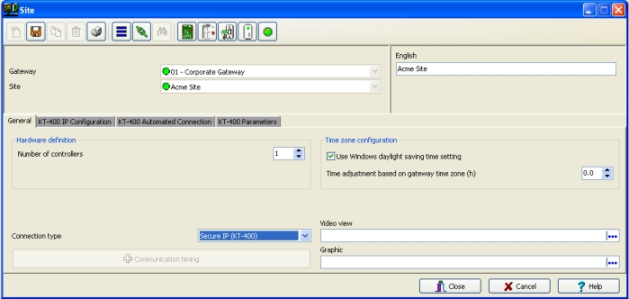 |
|
|
|
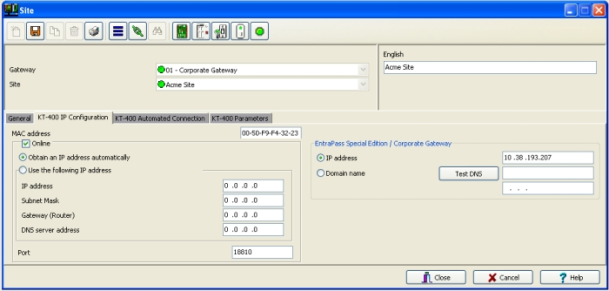 |
|
|
|
Under SITE, click on NEW (sheet of paper), Set the Number of controller, Connection type and appropriate options. Click SAVE (orange floppy disk) |
|
|
|
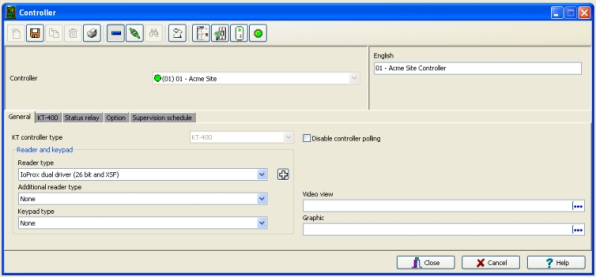 |
|
|
|
Click the CONTROLLER icon and select the controller from the drop down list. |
|
|
Select the CONTROLLER TYPE and READER TYPE |
|
|
Go under the KT-300 and type in the serial number |
|
|
Click SAVE, you will be prompt to use the EXPRESS SETUP |
|
|
|
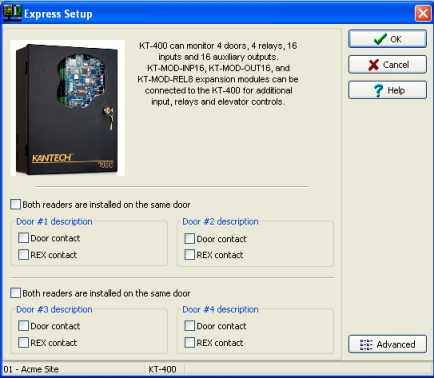 |
|
|
|
Always say YES to the EXPRESS SETUP, You will save time. It will define the doors, contact & REX inputs and outputs. |
|